The zrok SDK
Crazy simple, crazy secure peer-to-peer ingress for your applications.
Hopefully, you're already familiar with zrok, our open-source solution for easy and secure sharing. If you're not, check out the initial post introducing zrok. There's also a more recent post describing some of the new features in the latest v0.4.0 version.
zrok is an open-source, self-hostable platform combined with a frictionless command-line client, that makes sharing resources like HTTP servers, TCP and UDP tunnels, and files simple, fast, and secure.
If you'd like to get started with zrok, but don't want to self-host, you can sign up for a free account at https://zrok.io/.
Check out the Getting Started guide for more information.
Introducing the zrok SDK
As of v0.4.3, zrok ships with an SDK for creating your own custom applications and integrations. The same simple, secure sharing model used for sharing network resources and files can be extended to work for your custom tools.
The best way to understand how the SDK works is to take a look at the example application that ships with the SDK.
The example application is based on a "distributed copy/paste buffer" idea that we've called a "pastebin". It exists as two command-line applications, copyto (full source listing) and pastefrom (full source listing). The copyto utility accepts data through standard input and makes it available as a zrok share. The pastefrom utility emits a pastebin buffer shared from the copyto utility to its standard output.
Side note: the "pastebin" concept will probably be expanded into a super-convenient, friction-free copy/paste wormhole for all of your
zrok-enabled environments in a future release. The expanded version will be included in the regular complement ofzroktools.
Here's what the copyto utility looks like in action. We're running this from a zrok-enabled shell:
$ echo "oh, wow!" | copyto
access your pastebin using 'pastefrom 1v55r7l10xky'
We've piped the text oh, wow! into the pastebin buffer of copyto. Then copyto responds with the corresponding pastefrom command (including the share token that was created) that can be used to access the share. This pastefrom command can be executed from any other zrok-enabled shell environment:
$ pastefrom 1v55r7l10xky
oh, wow!
pastefrom accesses the pastebin offered by copyto and emits it to its standard output.
Neither copyto nor pastefrom require any network security accommodations. No firewall rules or holes. They both connect from your local environment to the OpenZiti zero-trust network overlay used by zrok:

Once connectivity is established with the overlay, an end-to-end encrypted network tunnel is established between copyto and pastefrom to securely transfer the pastebin buffer contents between them.
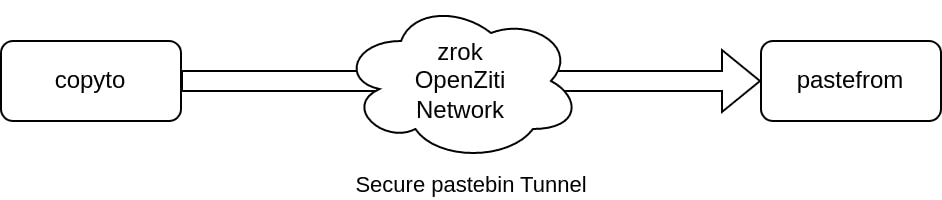
Hitting CTRL-C to exit the copyto utility will automatically clean up the zrok share that it created. Then trying to access the pastebin buffer with the same share token will result in an error:
$ pastefrom 1v55r7l10xky
panic: unable to create access: [POST /access][404] accessNotFound
So our pastebin example works just like any other ephemeral zrok share.
copyto
Let's take a look at the implementation of the copyto application. This is the main function:
func main() {
data, err := loadData()
// error handling
root, err := environment.LoadRoot()
// error handling
shr, err := sdk.CreateShare(root, &sdk.ShareRequest{
BackendMode: sdk.TcpTunnelBackendMode,
ShareMode: sdk.PrivateShareMode,
Target: "pastebin",
})
// error handling
fmt.Printf("access your pastebin using 'pastefrom %v'\n", shr.Token)
listener, err := sdk.NewListener(shr.Token, root)
// error handling
// shutdown hook
c := make(chan os.Signal)
signal.Notify(c, os.Interrupt, syscall.SIGTERM)
go func() {
<-c
if err := sdk.DeleteShare(root, shr); err != nil {
panic(err)
}
_ = listener.Close()
os.Exit(0)
}()
// main connection handling loop
for {
if conn, err := listener.Accept(); err == nil {
go handle(conn, data)
} else {
panic(err)
}
}
}
First, the copyto application loads the pastebin buffer from standard input using the loadData function (see the loadData function listing).
All zrok SDK applications utilize the enabled environment (via zrok enable) in the user's shell to provide identity and access control details. zrok SDK applications work alongside the built-in zrok CLI functions.
The environment.LoadRoot call retrieves the necessary details from the user's enabled environment.
With the root loaded, we can call sdk.CreateShare (passing in the loaded root) to create a share for our new pastebin buffer. We're advertising our application as a TCP tunnel backend (sdk.TcpTunnelBackendMode), utilizing a private share (sdk.PrivateShareMode). We've described the target as pastebin, the name of our application.
Now that we've got the share created, the sdk.NewListener call is all that is required to create an inbound listener for connections to this application over the secure OpenZiti overlay network.
The code wrapping the sdk.DeleteShare call is just a "shutdown hook", listening for an operating system signal (SIGTERM) to execute our goroutine that deletes the share we created with sdk.CreateShare. This just causes copyto to delete the share it created when the user exits with CTRL-C, or otherwise terminates the process.
And finally the for {} loop wraps around a call to listener.Accept, which accepts inbound connections, dispatching them to the handle function (see the handle function listing). This is the main connection handling loop for copyto, which runs until terminated.
pastefrom
The pastefrom application is a simple client that works similarly to the zrok accesscommand. pastefrom accesses the share created by copyto and emits the pastebin buffer to standard output.
Let's take a look at the main function from pastefrom:
func main() {
if len(os.Args) < 2 {
panic("usage: pastefrom <shrToken>")
}
shrToken := os.Args[1]
root, err := environment.LoadRoot()
// error handling
acc, err := sdk.CreateAccess(root, &sdk.AccessRequest{ShareToken: shrToken})
// error handling
// deferred access cleanup
defer func() {
if err := sdk.DeleteAccess(root, acc); err != nil {
panic(err)
}
}()
conn, err := sdk.NewDialer(shrToken, root)
// error handling
defer func() {
_ = conn.Close()
}()
buf := make([]byte, MAX_PASTE_SIZE)
n, err := conn.Read(buf)
// error handling
fmt.Printf(string(buf[:n]))
}
First, a little command-line argument handling. As we saw in the example output of copyto, pastefrom expects the share token emitted by copyto to be provided as the first command-line argument.
Just like all zrok SDK applications, we call environment.LoadRoot to load the user's environment details.
Next we call sdk.CreateAccess to allow pastefrom to access the share created by copyto. Then we defer a call to sdk.DeleteAccess to clean up the access when pastefrom terminates.
The call to sdk.NewDialercreates an outbound connection to the copyto application through the underlying OpenZiti network.
Finally the pastebin buffer data is read from the connection using conn.Read, and then the data is emitted to standard output using fmt.Printf.
A deeper dive: There is a deeper dive into the
zrokSDK and this example application in thezrokOffice Hours video from July 27th:
Under the Hood
The zrok SDK is an opinionated set of convenience wrappers around the zrok API and the OpenZiti SDK. Applications built using the zrok SDK will interoperate with the built-in zrok functionality and will automatically benefit from the same simple, secure, friction-free model used throughout the zrok ecosystem.
zrok SDK applications can grow to exploit the full spectrum of capabilities provided by OpenZiti and its SDKs.
At the core of these SDKs are the familiar net.Conn and net.Listener concepts that will be familar to every network programmer working in golang.
A follow-up blog post and zrok Office Hours video will be coming out later this year that will dive more deeply into how zrok works, and what it's doing to build on top of OpenZiti. This deeper dive will allow explain how purely native OpenZiti applications can interoperate with zrok SDK applications and the zrok ecosystem.
Support for Other Programming Languages
The zrok SDK currently supports golang. Support for other languages is forthcoming. If you'd like to express interest in having the zrok SDK support other languages, reach out to us on our Discourse.
If you like zrok and want to support its continued development, please drop a star on our repository on GitHub, it means a lot to us.

