zrok frontdoor is the heavy-duty front door to your app or site. It makes your website or app available to your online audience through the shield of zrok.io's hardened, managed frontends.
More Than the zrok Command
Suppose you've enjoyed using zrok interactively as a command-line tool and web console. In that case, you'll notice that zrok frontdoor leverages another ability of zrok: bot mode. That is, securely sharing a production site or service as a system daemon (background process).
In case you're not sure what zrok is, take a look at the documentation site. There is also a full playlist of videos on YouTube.
zrok frontends are the components of a zrok instance that proxy incoming public web traffic to zrok backend shares via OpenZiti. When you use zrok with a zrok.io frontend, you're using zrok frontdoor. zrok.io is zrok-as-a-service by NetFoundry, the team behind OpenZiti. You need a free account to use zrok frontdoor.
The Art of 'Set It and Forget It'
Delegating the heavy lifting of internet hardening, high availability, and scaling for global delivery to zrok frontdoor lets you focus on crafting and developing your site or service.
The ingredients are:
the zrok.io frontend cloud proxies
a zrok share background service running on your server
a backend target, i.e., a web server or a directory of files you want to share
Awesome Features
Controlled access: You can require a shared password or allow specific email addresses or domains by enabling the Google or GitHub login option when you reserve your shared subdomain. The zrok.io frontends enforce your authentication policy before the traffic reaches your share.
Hardened entry point: The managed zrok.io frontends automatically handle failover scenarios and filter and mitigate anonymous abuse from the web.
Secure backhaul: The data link between the zrok.io frontends and your zrok share service is automatically encrypted. It can't be eavesdropped, impersonated, or manipulated.
Convenient deployment: The lightweight zrok share service installs as a Linux package or a Docker Compose project. Scripts and Ansible playbook are published with the zrok frontdoor guide.
Pretty visuals: The zrok console beautifully visualizes usage metrics over useful time frames.
Activity Logs: Every request your share service handles is logged on your server.
Self-hostable: You can use zrok frontdoor as a launch pad. The zrok source is open under the Apache 2.0 license, includes an SDK, and is a native application on the OpenZiti platform. It's ripe for customization at every level. If you build something on zrok frontdoor you can change your mind later and take full control.
Share With Confidence
You can leverage any backend mode supported by the zrok reserve public command with zrok frontdoor.
proxy mode: zrok proxies a target web server that you specify as an HTTP/S URL.
web mode: zrok runs a built-in web server to host a target directory of files, such as a website or index of downloads.
drive mode: zrok serves a target directory as a virtual network drive with WebDAV.
caddy mode: this is my personal favorite because it's so flexible. The sharing target in this mode is a Caddyfile leveraging zrok's built-in Caddy server. Now you can do almost anything with zrok that you can do with Caddy.
How Does zrok frontdoor Work?
Setting up zrok frontdoor is a straightforward process.
Install the Service: Choose between the Linux system service or Docker service.
Token Configuration: The first step involves pasting your zrok account token into the service's configuration file. This allows the service to manage a zrok environment tethered to your account.
Specify the Share Target: Next, you define what you want to share - it could be an HTTP/S URL for proxying or a directory of files you wish to share as a website or file index.
Service Initiation: Finally, start the service. The zrok service reserves a dedicated public subdomain, which appears in the zrok console as a new share dangling from the service's zrok environment.
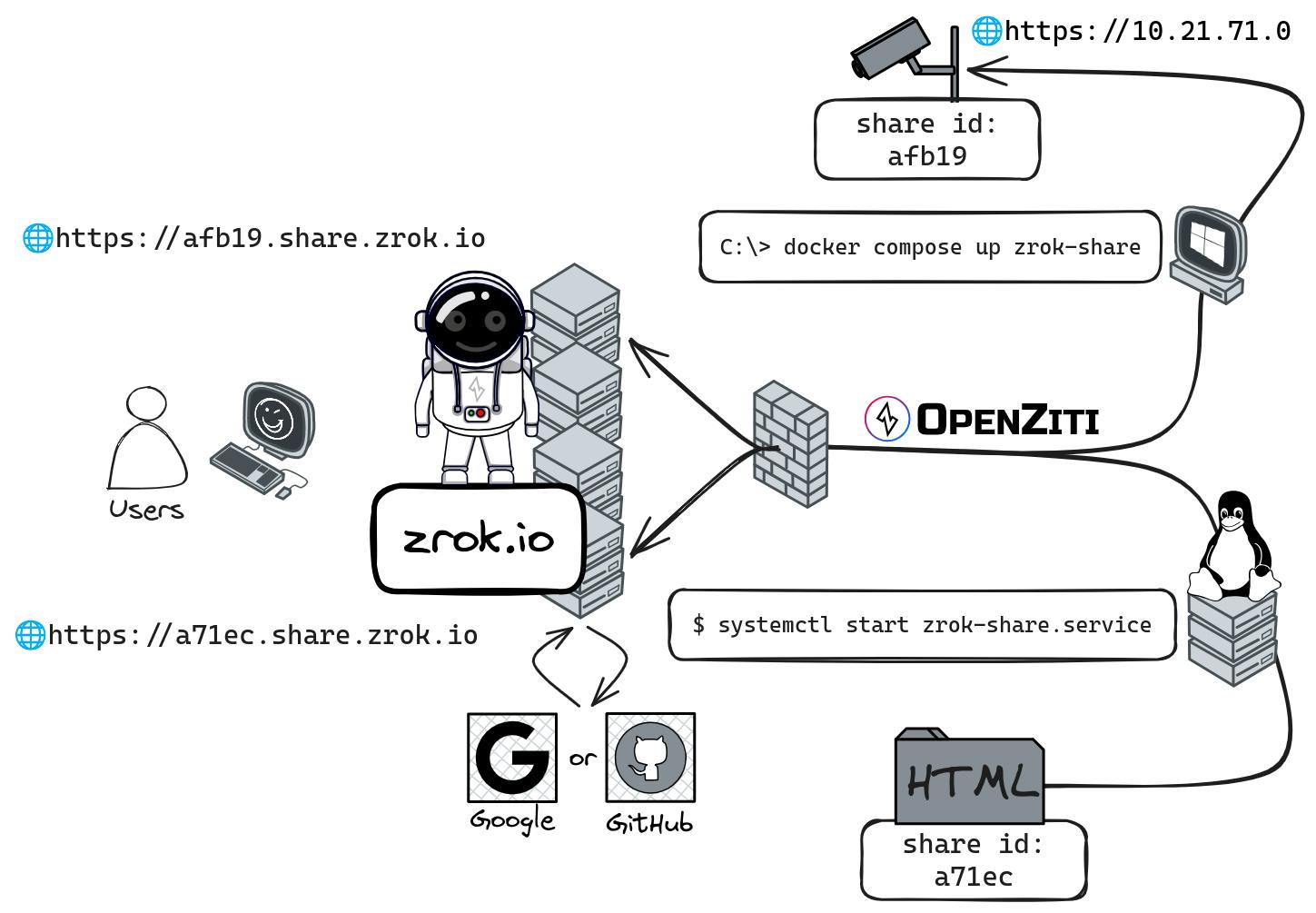
What will you share today?
Jump to the first step for your OS.
We're curious. Tell us what you shared with zrok frontdoor in the OpenZiti Discourse forum or hit us up at @openziti!
Loving zrok? Spread the word and give zrok a shiny gold star on GitHub!

